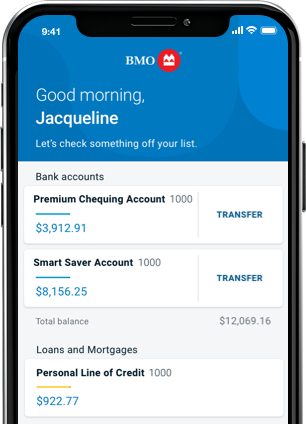How to request a replacement credit card
If your credit card has seen better days – maybe it accidentally went through a wash cycle, or your chip stopped working – you don’t have to worry. You can now request a replacement card in minutes through the BMO mobile app or BMO Online Banking.
Just a heads up: If you’ve got it set up, you can still use your Apple Pay or Google Pay while you wait for your new card.
Here’s how to request a replacement credit card
Just a few simple steps and your new card will be on its way.

Requesting a replacement card F A Q s
We’ll send out your replacement credit card by regular mail, and you should receive it within six to eight business days. You can track its progress in the BMO mobile app to see an estimated delivery date.
We can only mail cards to Canadian addresses, and it needs to be the address we have on file for you.
Yes! You can still use your old card while you wait.
For online purchases: As long as you have your card number, expiry date and CVC handy, you can still use your damaged credit card online. You can also use it with a digital wallet like Apply Pay or Google Pay.
For in-store shopping: If your existing card doesn’t have a damaged chip for contactless tap and PIN transactions, you’ll still be able to use it in stores. You can also use a digital wallet like Apple Pay or Google Pay while you’re waiting for a new one.
You will activate your card in different ways depending on your account. Follow the instructions on the sticker of your new card and you’ll be ready to go!
Once you activate your new replacement card, your old one will automatically be deactivated. At that point, it’s a good idea to destroy your old credit card.
Nope! Once you activate your new card, your digital wallet will be ready to use.
In most cases, all your credit card information will stay the same on your replacement card.
We’ll only update the expiry date to save you time and effort if your old card was nearing expiry, so that’s the only information you’ll want to double check when you receive your new card.
You can change your credit card PIN at any BMO Bank of Montreal® ATM. We recommend that you choose a PIN that cannot be easily guessed by others. You should change your PIN periodically or if you’re concerned that your lost or damaged card has been compromised, for extra security.
Looking for more digital banking tips?
Apple Pay works with iPhone 6 and later and Apple Watch in stores, and iPhone 6 and later, iPad Pro, iPad Air 2, and iPad mini 3 and later within apps. For a list of compatible Apple Pay devices, see www.apple.com/ca/apple-pay. Apple, the Apple Logo, Apple Pay, iPhone, Apple Watch and Touch ID are trademarks of Apple Inc., registered in the U.S. and other countries. I O S is trademark or registered trademark of Cisco in the U.S. and other countries.
Google Pay, Google Play and the Google Pay Logo are trademarks of Google L L C.