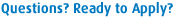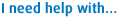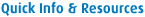What you'll need to get started
All BMO Mobile Banking customers must:
- Be registered for BMO Online Banking and enrolled in Enhanced Sign-In Security
- Have a smartphone or Internet-enabled mobile device with a Canadian service provider
- Have a BMO Debit Card for Business number and an Online Banking password
If you're not currently a BMO Online Banking customer, you can register now.
BMO Mobile Banking is available on the iPhone† and iPod touch† mobile device, BlackBerry†† smartphone and Android™ devices, as well as any other web-enabled mobile devices.
BMO Mobile Banking works best with the following devices:
- iPhone and iPod touch mobile devices with iOS V3.1 or newer
- Any Android mobile device
- BlackBerry smartphones with OS V4.6 or newer including:
iPhone Mobile Device Customers

Download the BMO Mobile Banking App free for your iPhone or iPod touch
Scan the QR code from your mobile device
BlackBerry Smartphone Customers

Download the BMO Mobile Banking App free for your BlackBerry smartphone
Scan the QR code from your mobile device
Android Device Customers

Download the BMO Mobile Banking App free for your Android mobile device
Scan the QR code from your mobile device
Cell Phone Customers
From your internet browser, visit m.bmo.com to sign in to BMO Mobile Banking using your BMO Debit Card or BMO MasterCard number and Online Banking password.
†† Research In Motion, RIM, the RIM logo, BlackBerry®, the BlackBerry® logo, SureType and SurePress are registered with the U.S. Patent and Trademark Office and may be pending or registered in other countries - these and other marks of Research In Motion Limited are used under license.
™ Android™ is a trademark of Google Inc.



 Yes, please take me to the U.S. site
Yes, please take me to the U.S. site No, I would like to stay on the Canadian site
No, I would like to stay on the Canadian site